Discover the power of Microsoft DevBox
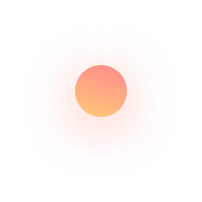
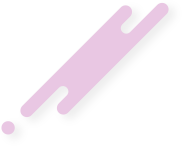

Summary
Microsoft Dev Box empowers developers by providing instant access to cloud-based workstations tailored for specific projects. These "dev boxes" come pre-configured with all the necessary tools, source code, and binaries, allowing developers to dive straight into coding. A dev box is a preconfigured workstation that you create through the self-service developer portal. A new dev box has all the tools, binaries, and configuration required for a dev box user to be productive immediately. You can create and manage multiple dev boxes to work on multiple workstreams.
As a dev box user, you have control over your own dev boxes. You can create more as you need them and delete them when you finish using them.
Scenarios for Microsoft Dev Box
Key Dev Box deliverables can be grouped under the following themes:
- Ready-to-code development environment
- Enterprise management
- Fundamental performance & reliability
If you're a developer, you can use multiple dev boxes in your day-to-day workflows. You can access your dev boxes through a Remote Desktop client like Windows App, or through a web browser, like any virtual desktop.
The Dev Box service was designed with three organizational roles in mind: platform engineers, development team leads, and developers.

(Image source: Microsoft Learn)
How does Microsoft Dev Box work?
Dev centers are the top-level resource in Microsoft Dev Box, containing projects and shared resources like dev box definitions and network connections. Within a dev center, you create projects that grant developers access to create dev boxes.
Dev box definitions specify the configuration of the dev boxes, including the VM image and compute resources. You can choose images from the Azure Marketplace or use custom images.
Dev box pools within projects further refine the configuration, determining network connections and other settings. Developers can then create dev boxes from these pools, accessing them remotely through a client or browser.

(Image source: Microsoft Learn)
Screenshot

(Image source: Microsoft Tech Community)
DevBox Architecture
Microsoft Dev Box uses a "hosted on-behalf of" architecture where dev boxes reside in a Microsoft-owned subscription. This means Microsoft covers the infrastructure costs while your dev boxes connect to your virtual network. You choose the Azure region for your dev boxes, and Microsoft manages capacity and availability. For security, disks are encrypted by default. You can opt for a Microsoft-hosted network connection or use your own Azure network connection for greater control.

(Image source: Microsoft Learn)
How Cloudnitio leverages DevBox
Cloudnitio is revolutionizing its development process with Microsoft Dev Box, providing their developers with instant access to secure, pre-configured cloud workstations. This means Cloudnitio's developers can quickly spin up customized environments for any project, complete with all the necessary tools and resources. By leveraging Dev Box, Cloudnitio ensures their developers are always equipped with the latest and most secure coding environments, allowing them to deliver high-quality solutions to customers faster than ever before. This not only boosts developer productivity but also enhances Cloudnitio's agility and responsiveness to customer needs. Ask for a customized Proof of Concept and join us on the future of Development!
Read more about Microsoft DevBox and how it can streamline your Operations with minimal effort: Microsoft DevBox Documentation